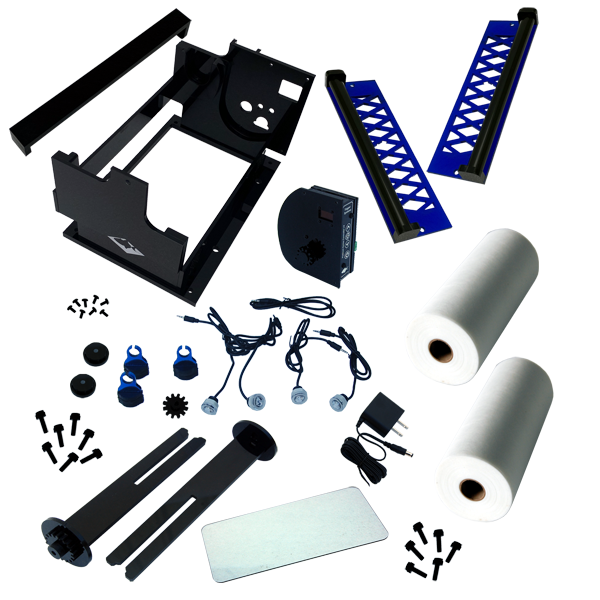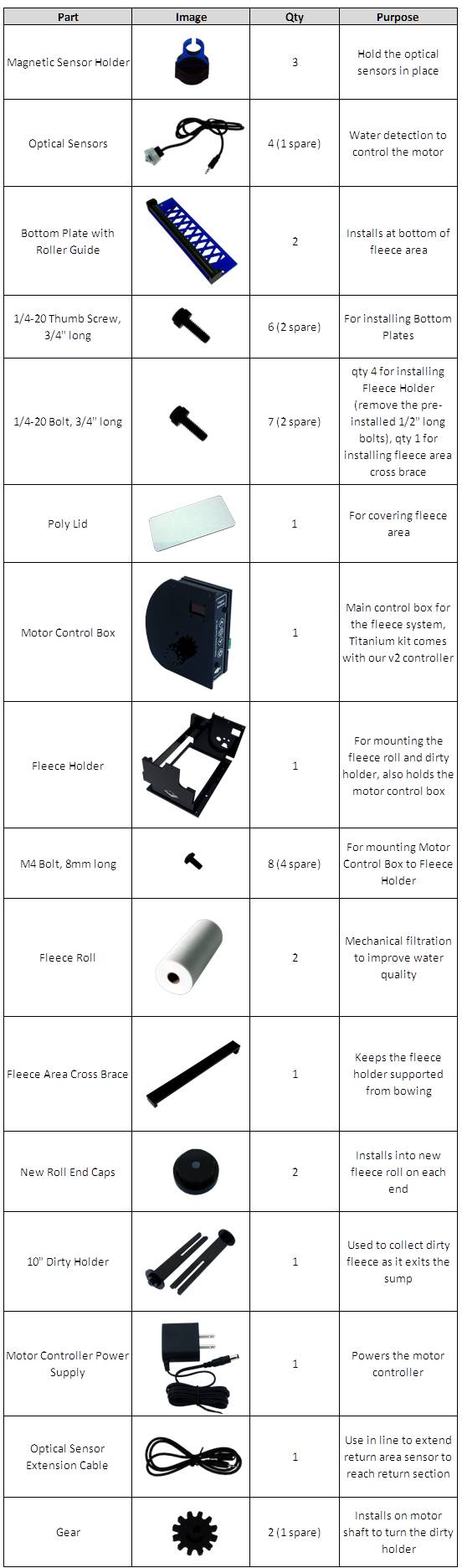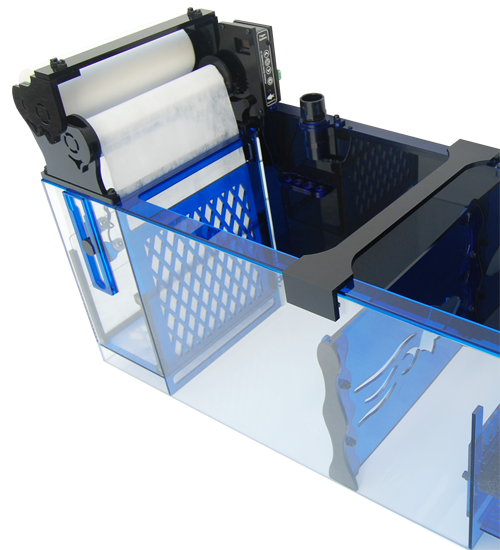
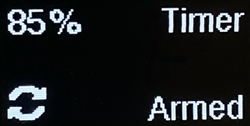
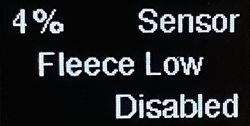
These are two example screen shots.
Top left is the fleece roll life percentage, showing the amount of fleece roll is left.
Top right is the mode. In this case, the controller is set to timer mode.
Bottom left, there is a motor on indicator, that shows this icon whenever the motor is turning.
Bottom right is the alarm status. This can show if the alarm is armed, disabled or active.
When the feature to notify when the fleece is low is enabled and the condition occurs, “Fleece Low” appears in the middle of the screen until cleared.
Side Buttons

There are 4 buttons on the side of the motor housing.
The top 3 are for navigating the menu. The top button is for navigating up. The bottom button is for navigating down. The middle button is an enter button. This middle button can also be held down to turn the motor. This is a handy way to turn the motor quickly if needed.
The bottom button is the power on/off button.
Sensor Inputs and Controller IO

On the back of the motor housing are the 3 sensor inputs. The top input is for the main sensor. The middle is sensor2 and the bottom is sensor3.
On the bottom left are the 3 IO outputs to connect to your main aquarium controller to send notifications when the fleece is low and when an alarm condition exists.
Platinum Upgrade Kit
The Platinum upgrade kit can be purchased to upgrade to the V2 controller on any Platinum sump. We also included a cross brace for the fleece area in this kit. All parts listed below are included in this kit. This kit is available on our accessories page which can be accessed using the following link.
Note that there is not a slider sensor holder in this kit. The kit includes 3 individual sensor holders so you can place them anywhere you want in the sump since they are configurable. But the main sensor should always go in the fleece area just above the water level.
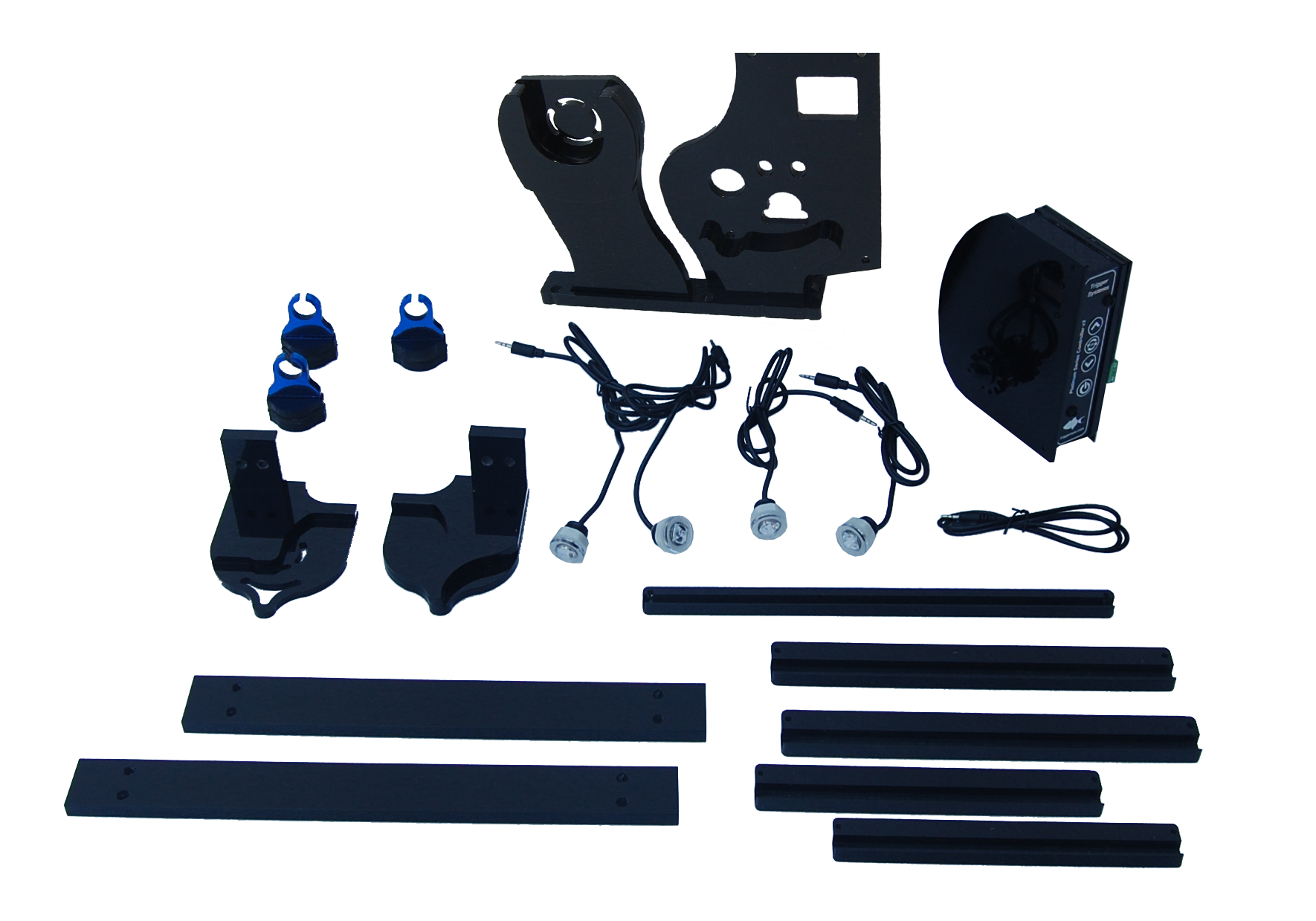
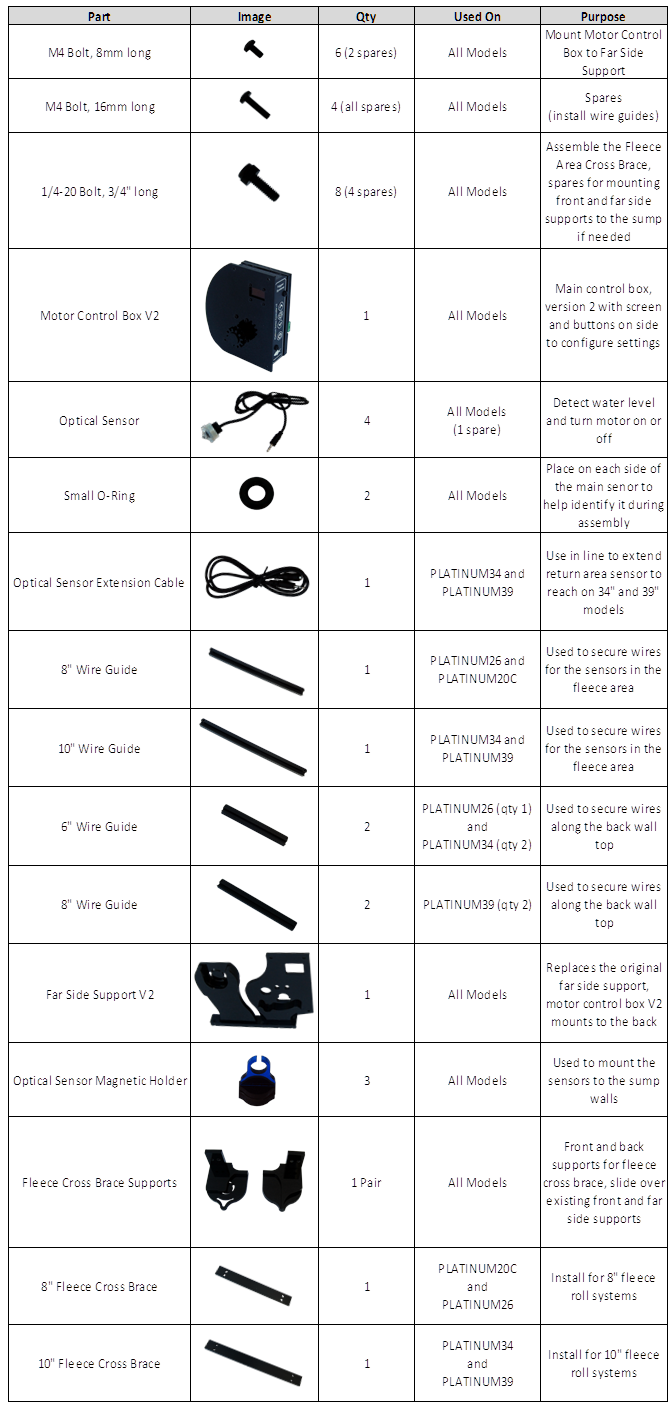
Obsidian Upgrade Kit
The Obsidian upgrade kit can be purchased to upgrade to the V2 controller on any Obsidian sump. We also included a cross brace for the fleece area in this kit. All parts listed below are included in this kit. This kit is available on our accessories page which can be accessed using the following link.
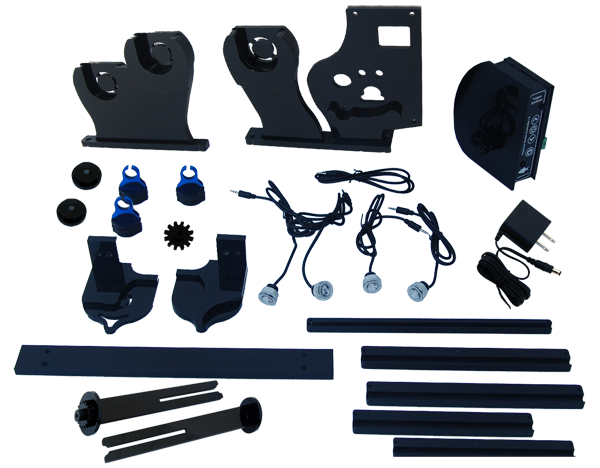
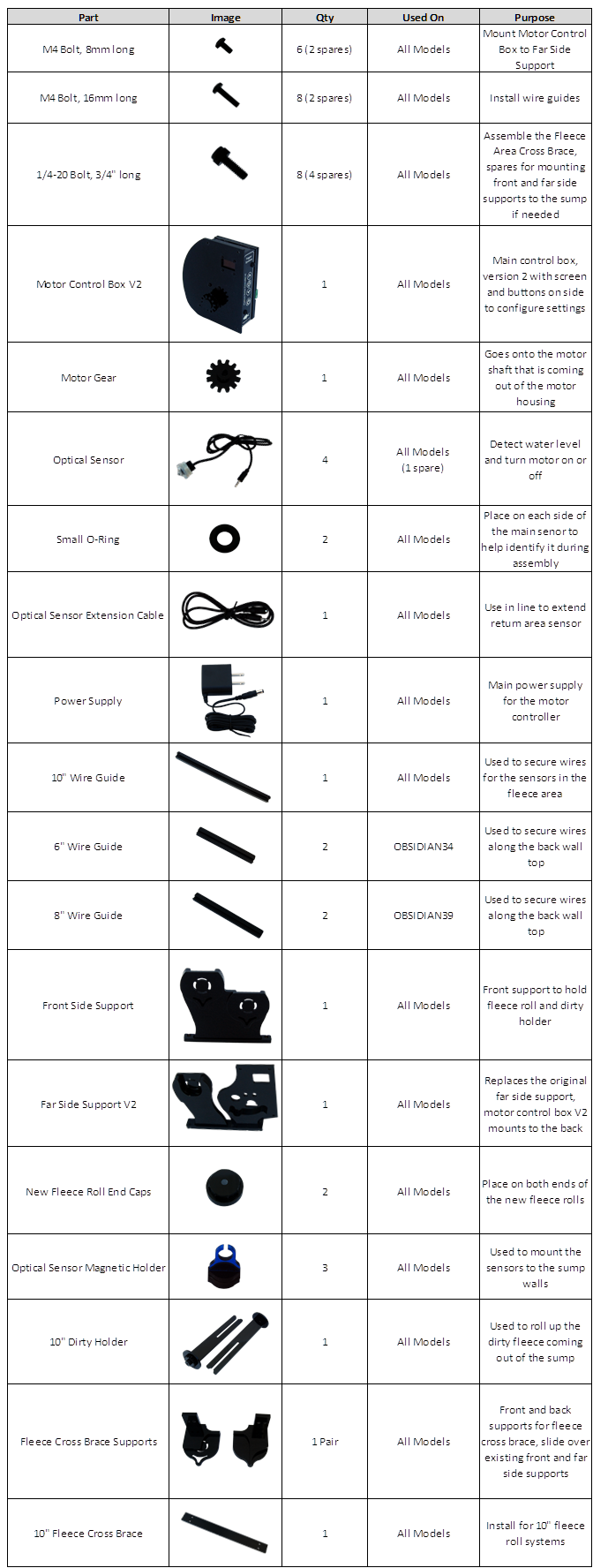
Titanium Fleece Kit
The Titanium fleece kit can be purchased to upgrade the Titanium sumps into a fleece roller sump. This kit comes with our V2 controller. All parts listed below are included in this kit, which includes 2 fleece rolls to get started. The 8″ kit is for the TITANIUM26 and TITANIUM20C sumps. The 10″ kit is for the TITANIUM34 and TITANIUM39 sumps.